What initially started as an experiment on the side to make a couple bucks has turned into a potential full-time job. Maybe there’s some truth to all of the claims that 6-figure incomes can be had on the platform with some effort and great marketing.
In this post, I’ll be breaking down my experience and results of my first 60 days selling digital marketing services on Fiverr.com. Learn from my mistakes, what I wish I knew what I started, and tips to get orders coming in quickly.
10
Orders
858
Dollars Earned
8
Reviews
Building a Trustworthy Profile

Choosing a profile picture
People want to connect with you, not your logo. Your best bet here is to use a casual but clear photo of yourself. Smile (with teeth 😁) and appear as friendly as possible. You can leave your 3-piece suit on the hanger here.
Description
People tend to associate cheap labor with foreigners who don’t speak English as their primary language. I made sure to highlight California as my location in my profile and demonstrated English fluency.
There isn’t much space to write here so I kept it to just a few sentences, but I also wanted to highlight my related experience.
Fiverr also allows you to take tests to prove your expertise in any given skill. In this case, I took the social media marketing test and scored an 8.2/10 which gives me a “Top 10%” marker on my profile.
Finding A Winning Gig Idea
Getting started always seems to be the hardest part.
I didn’t know what would or wouldn’t sell, and didn’t bother researching what anyone else was selling; I just knew that I wanted to offer digital marketing services. Knowing I could build a Shopify store pretty quickly, I decided to throw a gig up related to that as well.
There’s no downside to creating multiple gigs here, so I’d recommend throwing whatever ideas you have at the wall and waiting a few weeks to see what sticks. You can do everything from creating resumes for job hunters to dancing around on camera with a custom sign.
Sky’s the limit.
Creating a headline that gets clicked
Just like ads, when it comes to Fiverr 90% of your success comes down to your image and your headline.
With headlines you’re required to make your headline in the format of “I will…” *insert whatever it is you will do*. I could simply put “create Facebook ads for you” but I don’t even need to research it to know there’s at least a dozen other people with that exact same headline.
Instead, I want to focus on what they really want… which isn’t a Facebook ad. They want sales. I’m sure they don’t care what it is I’m selling as long as it gets them sales.
So I structure my headline like this: “I will help you find paying customers with Facebook ads.”
Lure with a great offer and then upsell
Being new to Fiverr, I don’t really have the clout to command high prices. People on the site are looking for cheap $5 solutions to their problems.
The idea here is to offer a cheap service that doesn’t take up much of your time and easily segues into an upsell. In this case, I offered to review someone’s existing ads and give them some pointers for $5.
After seeing how much work changing around their campaign would be, my hypothesis is they’d rather just pay someone else who knows what they’re doing to implement it.
This is where I come in and pitch them my premium $100 package where I offer to create an ad campaign for them. This process can take me 1-2 hours depending, from helping them set me up with the access I need, researching their industry, competitors, and structuring their campaign.
The elevator pitch
The 1,200 character description is all you have to capture the readers attention, build trust, and help them understand exactly what it is they’re getting when they purchase.
A recurring theme in marketing: the most important part is the first couple sentences. That’s all you have hook their attention before they decide to hit the back button or keep on reading.
There’s a ‘Frequently Asked Questions’ section here as well that allows you the opportunity to overcome any objections in advance.



Thumbnails that stop the scroll
If you go to YouTube and check any of the top channels, look at all of their videos and focus on the thumbnails they use. It’s usually a persons face with an extreme emotion, some click-bait text and maybe a simple image.
This is the formula I went with here because the psychology behind it doesn’t change. It just works.
I wanted to stand out and pique curiosity, so I threw on a crown because… who else is wearing a crown on Fiverr? Exactly. 
These images only took me about 5 minutes to create using Canva, which is an absolutely free graphic design software that can work wonders if you don’t have the money or patience for photoshop.



For taking the photo, I just used the camera on my iPhone and some cheap lighting I purchased on Amazon: https://amzn.to/352ZRVq
I decided not to create any video for my gig and waited to see if I could get orders and interest before committing the time. Otherwise, you should always have a well-edited video.
Results
My first sale
It took about a month but I finally received a notification for my first order. A whopping $5, of which Fiverr takes 20%, leaving me with $4 left for the piggy bank.
The strange thing was the service they requested had absolutely nothing to do with my gig. They wanted me to leave a 5-star product review on their website. It only took 30 seconds of my time so why not.
And just like that, I had my first 5 star review. ⭐⭐⭐⭐⭐
Two days later, another order. And then another… and another.
That one 5-star review was the little push I needed to start to get noticed. My impressions jumped up, along with my clicks. For most of the 60-day period, my conversion rate (clicks to sales) was between 10-20%.
Gig removed for one week
When I started out, I was actually using a different thumbnail image than the one shown above. I was just using a screenshot of my Facebook Ad Manager page.
Once I started receiving orders is when I decided to make a better impression and create better images. I also tweaked my gig description and FAQ section. Doing this unknowingly put my gig into a manual review process.
During this process, my gig didn’t show in any search results and my impressions dropped to 0 where it stayed for a week!
Contacting the Fiverr support team had this issue resolved, but I was bummed that I missed out on a weeks worth of sales. So make sure you have everything dialed in from the beginning!
Approaching $100+/day
It’s the last week of this 60-day period where I’m starting to make some good money. I’ve started getting at least one order per day, and anyone who purchases my cheaper gig almost always upgrades to my more expensive $100 one.
I’m even starting to see repeat customers.
On top of that, these orders allowed me to complete all of the goals required in order to be upgraded to a level-one seller, which should bring even more exposure soon.
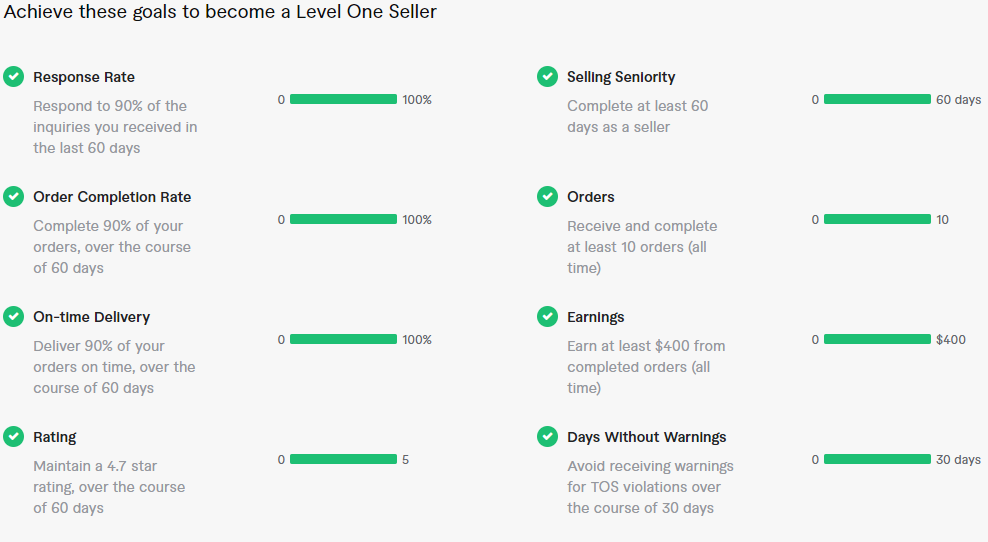
Getting customer reviews
This is easily the most essential part of finding success on the platform. After delivery of every order, I always let the customer know that I’m new, trying to make a name for myself and would really appreciate a review.
The result is almost every customer leaving me a review, even the ones that come back for repeat orders and have already left one.
I also found out that when someone leaves a review, there’s an option for them to include whatever file is attached to their order as a review image. I know these do wonders for e-commerce landing pages, so instead of typing up my summary to them in a message, I created a letterhead with Canva and just typed my summary into that.
This way I can attach an attractive, branded document to their order that doubles as a great review image.
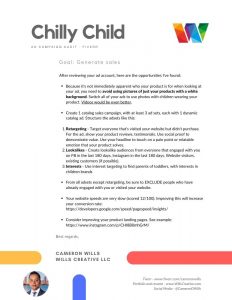
Summary - TL;DR
- Create multiple gigs and test which gets the most traffic before committing time to creating a video.
- Focus on creating a catchy headline and thumbnail image.
- Catch attention in the first few sentences of your gig description. Touch on pain points, trigger emotions, and overcome any objections in advance.
- Ask for the sale, ask for the review.
- If you edit your gig description or images, expect sales to vanish for a few days while it’s manually reviewed.
- Do what you can to get an order and a review ASAP. I wonder if having a friend or family member purchase and review for you would work…
- Use Canva to quickly create all of your graphics.
- Invest in some good lightning for your photos: https://amzn.to/352ZRVq
- Attach an attractive image or document with your completed order for great review photos.
If you found this post helpful, I’m sure someone else might too… be sure to share!
Have any questions or comments? I’d love to hear them! Let me know below 👇🏽

Leave a Reply